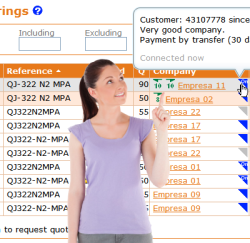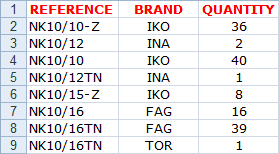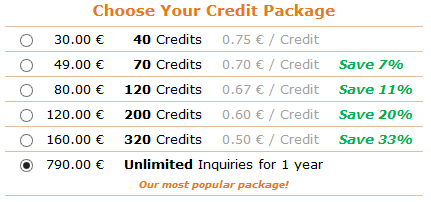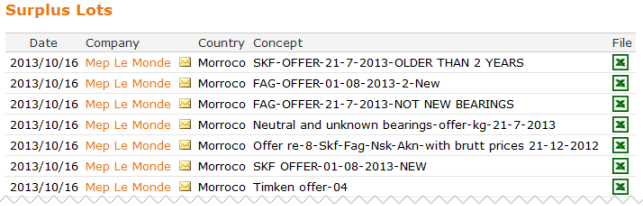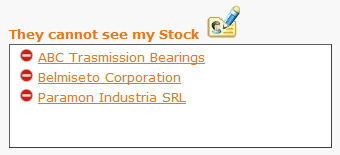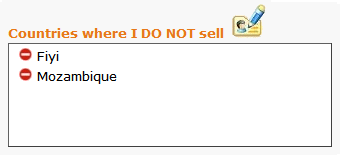News | Legend | Guide to Sell
|
Guide to Buy Fees: totally FREE |
|
|
|
3 Easy Steps
|
Join BS now and check how easy is to buy and sell bearings Join us now!
 Upload Stock
Upload Stock
You have 3 different options to upload your stock:
- Send your stock file by mail to support@bearingstocks.com
- Load a txt file (txt example) in the web
- Load an excel file (excel example) in the web
|
TXT file example |
EXCEL file example |
WORK with NO FEES
- In BearingStocks THERE ARE NO FEES. You can upload your stock and work (buy & sell) without paying any fee.
- As soon as you upload your stock, you will receive Inquiries requesting for quotations. Every month 10 Inquiries can be open for free. For answering more Inquiries, you can buy Credits
1 Inquiries = 1 Credit
If you want to see all Inquiries (and Demands) without limitations, choose the option: "Unlimited Inquiries for 1 year”.
How to Get More Inquiries
- Answering quickly to Inquiries makes you gain points and improve your ranking position
- By improving your position in the ranking, your stock appears at the top of search results
- When you appears at the top in searches results, you receive more inquiries
- And we begin again, this time with more Inquiries: Answering quickly ...
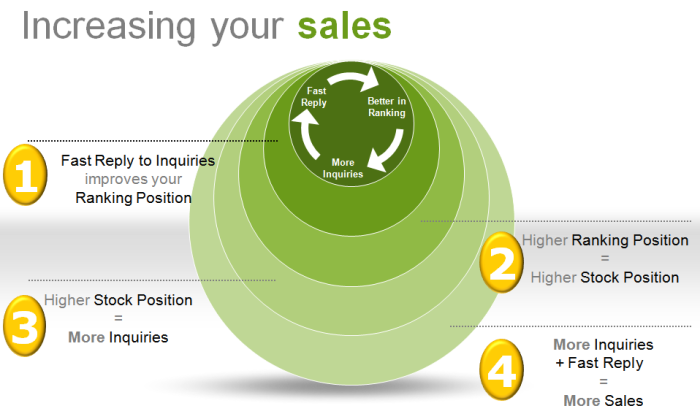
Other options:
- Make Offers with your best references (you can create 10 free Offers per month)
- Be a Premium Company and your entire stock will appears for on the top hour every 15 days
- Be a Premium Company and you will enjoy the Reinforcement Application
Receive InquiriesIn BS you will receive Inquiries about your stock from:
You also will be able to see Demands from Industries and other BS distributors |
 |
 How to make an Offer of your references
How to make an Offer of your references
In My Stock you can click on "Make an Offer now" button to make the selected reference appear first in the search results during next 30 days.
During the promotion of Offer section, each company can make 10 Offers per month (up to 30 if Premium) To add more Offers, you can buy credits. Each Offer costs one credit.
In addition, Offers are shown in their specific section "Offers".

If you include a price in the Offer, it will also sent to other distributors by Twitter  .
.
My Stock on the top
In My Stock on the top you can choose the day and time during which any reference from your stock will appear first in searches results.
The cost depends on the day and time chosen and the number of lines of your inventory (varies with the number of queries received per hour). If you change your mind, the chosen hour can be canceled up to 12 hours before.
 Bearing Lots
Bearing Lots
- You can include in Offers menu lots of bearings.
- Send your surplus lots to support@bearingstocks.com, indicating quantities, references, brands, prices (recommended) and any additional interesting information.
Filtering Inquiries by Company
In "My Data - My Profile" option menu you can can block the company to not see your stock:
- Blocked companies WILL NOT SEE YOUR BEARINGS in their searches
- Blocked companies can't know that you have blocked them
Filtering Inquiries by Contries
In "My Data - My Profile" option menu you can indicate the countries where your company DOES NOT SELL. This will avoid receiving Inquiries that you’re not interested in.
If you prefer to indicate the list of countries where your company SELLS (i.e. if you only sell to your country), you can use the option "Show allowed countries" and add to the list the countries where your company SELLS.
Demands
List of Demands: shows you the references that other companies need and they couldn't find it in their searches:
- The list shows the demands of the last 30 days
- When a distributor uploads a stock with your demand, you will get an email
- Demands are sent by email to you every 7 days
- Blue color Demands are from end consumers (NOT distributors)

Choosing my Favorites Countries
In "My Data - My Profile" option menu you can choose the countries that you want to appear in front of others in the search results
This way you can easily see the results most convenient for distance, time of delivery, customs...
Choosing your Favorites Companies
In "My Data - My Profile" option menu you may designate up to 5 Favorites Companies:
- The bearings of these Favorites companies will appear first in your searches
- You can sort your Favorites by dragging the company name to the position you want
Premium Companies
They are marked with  and they are a select group of companies that stand out for offering a high-quality service and:
and they are a select group of companies that stand out for offering a high-quality service and:
- Update their stock monthly
- Are on the top 5% in terms of the Quality Index
 |
Premium Companies Benefits:
|
Benefits Sending an Order on the web
- With a click, the seller is immediately notified in the web and by e-mail
- You get Quality points, which will make your stock to be listed higher in search results
- During 30 days you will see the average prices used in the sales of the references that interest you
- You would be able to share related documents and private messages: the order, the invoice, the tracking number, etc.
- You would have the historic of your operations so at any time you can view the orders made, the purchase price, etc.