If you don't find your bearing, the web shows you the following screen:
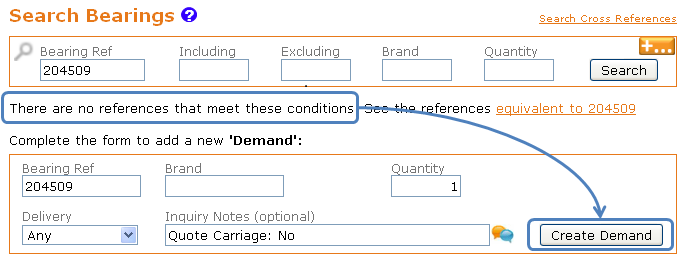
So, just clicking on "Create Demand", your request will be added to the List of Demands, and therefore available to all the distributors. The list of Demands shows you the references that other companies need and cannot find it in their searches:
- The list shows the Demands on the last 30 days
- When a distributor uploads a stock with your demand, you will get an email
- Demands are sent by email to Distributors twice weekly